Out there, so many tutorials to install a breadcrumb on Blogspot, Most Blogger has installed Breadcrumbs on their Blog, all based on Label. in other words, it only imitates so that the labels in the post look like breadcrumbs. It does not hurt, but it looks a little strange because the label is automatically sorted by alphabet. For example, there are 2 posts, one of them has the label 'Recipe' and 'Pizza' and the other one has a post that has the label 'Recipe' and 'Sandwich ' Then the breadcrumb will look a little messy like "Pizza › Recipe" and another "Recipe › Sandwich". In fact, both of them should be in the section of Recipe.
Creating Blogger Breadcrumb with Microdata
When we surf on Google looking for something, we find a breadcrumb belonging to a website there. It is not there by accident, but because he installed structured data on his website with the type of Breadcrumbs. it can be installed in various formats, it can be with JSON + LD, Microdata, RFDa managed by Schema.org which is founded by Google, Microsoft, Yahoo and Yandex.We will use Microdata format for this breadcrumbs to avoid conflict with openGraph. We can get more information about Google how to get Breadcrumbs in Google Search by visiting Google Search help documentation.
Our web pages can easily understand by a visitor, but search engines have a limited understanding of what is being discussed on the pages. Microdata gives labels to the individual content of an element. And then a search engine will highlight this element in their search engine, this means we help search engines and other applications to be better understand our content and display it in a useful, relevant way.
Below is the Source Code for creating breadcrumb with extra Microdata, is in Two Parts. The first code is The Caller and the other one is The Inclusion. Our breadcrumbs will look like:
The difference between this breadcrumbs and breadcrumbs out there is when we enter the label search section, the breadcrumbs will still appear, and of course, our blog looks clean like a pro, because our breadcrumbs not sorted alphabetically, we can decide the position on our own.
The Caller
<b:include name='Blakbin-Bread'/>
The Inclusion
<b:includable id='Blakbin-Bread'> <style> .breadcrumb-list { margin: 0; padding: 0 10px; } .breadcrumb-wrapper { background: white; display:inline-block; width:100% } .breadcrumb-wrapper li { display:inline } .breadcrumb-wrapper ul>li:not(:first-child):before { content:"\203a"; color: silver; font-size: larger; padding: 0 5px; } .breadcrumb-wrapper a { color: rgba(0,0,0,.54); transition: color .2s; font-size:14px; } .breadcrumb-wrapper a:hover { color: rgba(0,0,0,.87); } @media screen and (max-width: 1024px) { .breadcrumb-wrapper { display: none; } </style> <div class='breadcrumb-wrapper'> <b:with value='["Drink","Food"]' var='mainList'> <b:loop index='i' values='data:posts limit 1' var='post'> <b:if cond='data:view.isPost or data:view.isLabelSearch and data:post.labels any (l => l.name in data:mainList)'> <ul class='breadcrumb-list' itemscope='' itemtype='http://schema.org/BreadcrumbList'> <li><a href='/'>Home</a></li> <b:loop values='data:post.labels where (l => l.name in data:mainList)' var='blak'> <b:include data='{ label: data:blak.name, url: data:blak.url }' name='Blakbin-Crumb'/> <b:if cond='data:view.search.label != data:blak.name'> <b:switch var='data:blak.name'> <b:case value='Drink'/> <b:with value='["Juice","Water","Milk"]' var='subList'> <b:loop values='data:post.labels where (l => l.name in data:subList)' var='bin'> <b:include data='{ label: data:bin.name, url: data:bin.url }' name='Blakbin-Crumb'/> </b:loop> </b:with> <b:case value='Food'/> <b:with value='["Meat"]' var='subList'> <b:loop values='data:post.labels where (l => l.name in data:subList)' var='bin'> <b:include data='{ label: data:bin.name, url: data:bin.url }' name='Blakbin-Crumb'/> <b:if cond='data:view.search.label != data:bin.name'> <b:switch var='data:bin.name'> <case value='Meat'/> <b:with value='["Poultry","Red Meat"]' var='subList'> <b:loop values='data:post.labels where (l => l.name in data:subList)' var='bin2'> <b:include data='{ label: data:bin2.name, url: data:bin2.url }' name='Blakbin-Crumb'/> <b:if cond='data:view.search.label != data:bin2.name'> <b:switch var='data:bin2.name'> <case value='Poultry'/> <b:with value='["Chicken","Turkey"]' var='subList'> <b:loop values='data:post.labels where (l => l.name in data:subList)' var='bin3'> <b:include data='{ label: data:bin3.name, url: data:bin3.url }' name='Blakbin-Crumb'/> <b:if cond='data:view.search.label != data:bin3.name'> <b:switch var='data:bin3.name'> <case value='Chicken'/> <b:with value='["Drumstick","Wings"]' var='subList'> <b:loop values='data:post.labels where (l => l.name in data:subList)' var='bin4'> <b:include data='{ label: data:bin4.name, url: data:bin4.url }' name='Blakbin-Crumb'/> </b:loop> </b:with> </b:switch> </b:if> </b:loop> </b:with> <case value='Red Meat'/> <b:with value='["Goat","Lamb","Beef"]' var='subList'> <b:loop values='data:post.labels where (l => l.name in data:subList)' var='bin3'> <b:include data='{ label: data:bin3.name, url: data:bin3.url }' name='Blakbin-Crumb'/> </b:loop> </b:with> </b:switch> </b:if> </b:loop> </b:with> </b:switch> </b:if> </b:loop> </b:with> </b:switch> </b:if> </b:loop> </ul> </b:if> </b:loop> </b:with> </div> </b:includable> <b:includable id='Blakbin-Crumb'> <li class='Blakbin-Crumb' itemprop="itemListElement" itemscope='' itemtype='http://schema.org/ListItem'> <a expr:href='data:url' itemtype="http://schema.org/Thing" itemprop="item"> <span itemprop='name'><data:label/></span> </a> <b:if cond='data:label == data:blak.name'> <meta expr:content='data:i +1' itemprop='position'/> <b:elseif cond='data:label == data:bin.name'/> <meta expr:content='data:i +2' itemprop='position'/> <b:elseif cond='data:label == data:bin2.name'/> <meta expr:content='data:i +3' itemprop='position'/> <b:elseif cond='data:label == data:bin3.name'/> <meta expr:content='data:i +4' itemprop='position'/> <b:elseif cond='data:label == data:bin4.name'/> <meta expr:content='data:i +5' itemprop='position'/> </b:if> </li> </b:includable>
Preparation To Installing a Breadcrumbs on Blogger
The RAW code above has a structure like this
Structure
[B] Drinks
- [B1] Juice
- [B1] Water
- [B1] Milk
[B] Food
- [B1] Meat
- [B2] Poultry
- [B3] Chicken
- [B4] Drumstick
- [B4] Wings
- [B3] Turkey
- [B2] Red Meat
- [B3] Goat
- [B3] Lamb
- [B3] Beef
Our first job is to prepare to re-organize your Blog label. We got 'Drink' and 'Food' label in the Main List. Post with the label 'Juice', 'Water' and 'Milk' is in 'Drink' section, so the three must-have labels 'Drink' too. In the 'Food' label we have 'Meat' then divided to 'Poultry' and 'Red Meat', both must have label 'Meat' and 'Food' too. On the [B4] we have a post with label 'Drumstick' and 'Wings' both must have label 'Chicken', 'Poultry', 'Meat' and 'Food'. On [B2], each must have the label 'Red Meat', 'Meat' and 'Food'. In short, the child from the label must be given a label from the parent node.
The explanation of the code
We want to create a Breadcrumbs with Microdata markup look a little bit different from the sample at Schema.org.<ul itemscope="" itemtype="http://schema.org/BreadcrumbList"> <li itemprop="itemListElement" itemscope="" itemtype="http://schema.org/ListItem"> <a itemtype="http://schema.org/Thing" itemprop="item" href="https://example.com/books"> <span itemprop="name">Books</span></a> <meta itemprop="position" content="1" /> </li> </ul>
The difference with is on the 'itemscope' part. Microdata accepts this format for itemscope:
itemscope itemscope="" itemscope="itemscope" itemscope=itemscope
Since our Blogger HTML Editor won't accept attribute without an equal sign (=) so we using itemprop="".
Now, we know what our goal is. After knowing what is Microdata and completed the preparation creating an ordered list of Blog label, now its time to explain the inclusion Code.
First Inclusion
The first inclusion is Wrapped with <b:includable> tag with id Blakbin-Bread.- CSS Part
The code between <style> and </style> is the CSS code responsible for breadcrumbs looks. You can change the background color described in 'breadcrumb-wrapper' where the value is 'white', also you can change the color of the arrow in the 'breadcrumb-wrapper ul>li' where current color is 'silver'. Try to change it with Browser Inspector Tools. In @media part, we tell the browser to not displaying our breadcrumb if the visitor Screen is less or equal to 1024px with style 'display:none'
- Main Category
<div class='breadcrumb-wrapper'> <b:with value='["Drink","Food"]' var='mainList'> <b:loop index='i' values='data:posts limit 1' var='post'> <b:if cond='data:view.isPost or data:view.isLabelSearch and data:post.labels any (l => l.name in data:mainList)'> <ul class='breadcrumb-list' itemscope='' itemtype='http://schema.org/BreadcrumbList'> <li><a href='/'>Home</a></li> <b:loop values='data:post.labels where (l => l.name in data:mainList)' var='blak'> <b:include data='{ label: data:blak.name, url: data:blak.url }' name='Blakbin-Crumb'/> <!-- Insert Condition To Switch Here --> </b:loop> </ul> </b:if> </b:loop> </b:with> </div>
This is the main part of the label Category. With conditional statement <b:if> tag, designed to show only if the page is a post article page or Label page with Category matches with any of the 'mainList' where the mainList value is inside <b:with> tag, with Lambda Expression. In this list, we got "Drink" and "Food". If there is more, we can add it with quotes and separate it with commas.
Notice the value in var='...' attribute, this value will be used as data:alias in their child. var='mainList' later be called data:mainList,and var='blak' to data:blak.
Well, the code looks thinner before we gave any conditional statement to switch value. We got two Label name as our Main Category, we can call we got two Case to Switch in here.
- Adding Child to the Parent nodes
The Switch Structure for two Case
<b:if cond='data:view.search.label != data:blak.name'> <b:switch var='data:blak.name'> <b:case value='Drink'/> <!-- Content to Add --> <b:case value='Food'/> <!-- Content to Add --> </b:switch> </b:if>
The <b:if> tag here give condition if not equal do switch. Using <b:switch> tag we declare statement to switch data:blak.name to be processed, while the node name comes from data:post.labels.name and data:blak is the alias.
The Case Content for Drink
<b:case value='Drink'/> <b:with value='["Juice","Water","Milk"]' var='subList'> <b:loop values='data:post.labels where (l => l.name in data:subList)' var='bin'> <b:include data='{ label: data:bin.name, url: data:bin.url }' name='Blakbin-Crumb'/> </b:loop> </b:with>
The Case Content for Food
<b:case value='Food'/> <b:with value='["Meat"]' var='subList'> <b:loop values='data:post.labels where (l => l.name in data:subList)' var='bin'> <b:include data='{ label: data:bin.name, url: data:bin.url }' name='Blakbin-Crumb'/> <!-- Insert Condition To Switch Here --> </b:loop> </b:with>
Between two case, the code looks similar before we adding a condition to switch in the 'Food' Case. The only difference is the value in the <b:with> tag value. This will tell the parser both Juice, Water, Milk and Meat at the same Position, we call [B1]. Until here, we have breadcrumbs structure like this
Home > Drink > Juice Home > Drink > Water Home > Drink > Milk Home > Food > Meat
- Adding Sublist to Switch in the Food Case
<b:if cond='data:view.search.label != data:bin.name'> <b:switch var='data:bin.name'> <case value='Meat'/> <b:with value='["Poultry","Red Meat"]' var='subList'> <b:loop values='data:post.labels where (l => l.name in data:subList)' var='bin2'> <b:include data='{ label: data:bin2.name, url: data:bin2.url }' name='Blakbin-Crumb'/> <!-- Insert Condition To Switch Here --> </b:loop> </b:with> </b:switch> </b:if>
In the <b:switch> is telling what to switch, in this part, we want to switch data:bin.name for case 'Meat' which is value found in the parent node of the label name inside <b:with>.
On the <b:loop> here we got variable named 'bin2', he will hold the label name found in <b:with> tag with variable name subList, in this case is 'Poultry', and 'Red Meat'.
The <b:include> tag here will forward two data, label name and label url to the next inclusion with id Blakbin-Crumb. Since variable name in the loop is bin2, so we write data:bin2.name and data:bin2.url.
For another child case, it will be the same structure. The key is we set a conditional tag to switch before the </b:loop> end. If you follow, the switch will have the form like this:
<b:if cond='what condition?'> <b:switch var='which data?'> <case value='what case?'/> <b:with value='["with this","this","and this"]' var='foo'> <b:loop values='grab label name match with var foo' var='bar'> <b:include data='this data label and url forward to' name='baz'/> <!-- codition to switch here --> </b:loop> </b:with> </b:switch> </b:if>
Second Inclusion
The second inclusion is Wrapped with <b:includable> tag with id Blakbin-Crumb.<b:includable id='Blakbin-Crumb'> <li class='Blakbin-Crumb' itemprop="itemListElement" itemscope='' itemtype='http://schema.org/ListItem'> <a expr:href='data:url' itemtype="http://schema.org/Thing" itemprop="item"> <span itemprop='name'><data:label/></span> </a> <b:if cond='data:label == data:blak.name'> <meta expr:content='data:i +1' itemprop='position'/> <b:elseif cond='data:label == data:bin.name'/> <meta expr:content='data:i +2' itemprop='position'/> <b:elseif cond='data:label == data:bin2.name'/> <meta expr:content='data:i +3' itemprop='position'/> <b:elseif cond='data:label == data:bin3.name'/> <meta expr:content='data:i +4' itemprop='position'/> <b:elseif cond='data:label == data:bin4.name'/> <meta expr:content='data:i +5' itemprop='position'/> </b:if> </li> </b:includable>
This inclusion accept data:label and data:url forwarded from <b:include> tag in the first inclusion, they will be processed here to generate Label Name and URL and give <meta> tag for positioning used in Microdata schema.org markup.
Look at <b:if> tag, they are data:i +Number. This is a method of giving a number on each label. Because the <b:loop> we get index named 'i' they will give a number on each item in the loop starting from 0, while the Microdata schema markup starts counting items from 1.
<b:elseif cond='data:label == data:bin[*].name'/> <meta expr:content='data:i +*' itemprop='position'/>
This example is only show structured data with maximum 4 level, if there is more or less, we can add the new statement or remove like above code, while * is the number.
How to Install Breadcrumbs to Blogger Blogspot Blog.
To install those code is very easy.- In the Blogger Dashboard, click on 'Theme'
- Click on 'Edit HTML' button.
- Click on 'Jump to Widget' and choose 'Blog1'
- Expand the <b:includable id='main'></b:includable> by clicking on the three dots.
- Once expanded, click on the end of the <b:includable id='main'> and press 'Enter' to create a new line.
- Copy and paste the Caller code on that new line.
- On the end of the line <b:widget-settings></b:widget-settings> press 'Enter' to create new line.
- Now copy and paste the Inclusion Code.
- When collapsing, now our Blog code will look like below pictures.
- Save template.
- Check our Blog data Structure with Google Structured Data Testing Tools


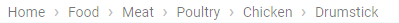





Hey, thanks a ton for this step by step tutorial. I am also a newbie blogger and have launched the blog on the blogspot platform and some fixes need to be done for better online advertisement. I think that along with SEO, I should promote the brand through Google Adwords Campaign Management as well.
ReplyDeleteThanks for the informative article.
ReplyDeleteWeb reference: SEO Keyword Selection and Calculating Value
Very useful post. This is my first time i visit here. I found so many interesting stuff in your blog especially its discussion. Really its great article. Keep it up. relevant blog comments
ReplyDeleteIf you are new to the site, I advise you to consult professionals who will make you a site or allow you to choose a template for your site in the category go here responsive website templates
ReplyDeleteawesome tips and useful for beginners
ReplyDeletehttps://bestnichesoftware.blogspot.com/
Great post, you have pointed out some great points, I besides believe this is a very wonderful website.
ReplyDeleteWeb reference: https://proweb365.com
I am really Thankful for your blog post. I got too much interesting information related to Creating Blogger Breadcrumb.Keep up the good work.
ReplyDeleteWell done post...!!! This is the best explanation with unique content. Easy to learn and improve my knowledge to read your post.
ReplyDeleteEmbedded System Course Chennai
Embedded System Courses in Chennai
Linux Training in Chennai
Oracle Course in Chennai
Tableau Training in Chennai
Excel Training in Chennai
Power BI Training in Chennai
Oracle DBA Training in Chennai
job Openings in chennai
Embedded Training in Velachery
thanks man
ReplyDeleteallyfatsat.com
This is quite nice article. onlineconvertfree.com Please make sure to check out this awesome online file converter.
ReplyDeleteThanks for sharing , i m using it on POTBD.COM
ReplyDeleteThanks for sharing , i m using it on Blogger tips
ReplyDeleteGreat Article, Its Looks Simple, Yet Very Informative. The Strategy you Explained was great. Keep Update like this, Thank You. It's interesting that many of the bloggers your tips helped to clarify a few things for me as well as giving.. very specific nice content. Best SEO Company in Chennai
ReplyDeleteThis is really a nice and informative, containing all information and also has a great impact on the new technology.
ReplyDeleteOnline Marketing Pakistan
It is amazing and wonderful to visit your site.Thanks for sharing this information,this is useful to me
ReplyDeletewebsite builder for reseller
private label website builder
white label website builder
Thank you for providing a well defined article on digital marketing. I hope your post helps people understand what digital marketing really means. Most people think that it is just a marketing technique.
ReplyDeletehttps://www.digitalmarketingpro.online
Hello blakbin, I just like to ask if I can add this to Contempo theme...I can't seem to follow the codes on the photos...
ReplyDeleteThis comment has been removed by the author.
ReplyDeleteThank you for post I need to understand more. www.naijazee.com
ReplyDeleteEnjoy this a lot of information to read this post thanks for sharing very good post.
ReplyDeleteproinseo
best seo sevices company
Thanks for sharing us this nice blog digital marketing cource in kalkajibest cources in delhi
ReplyDeleteToday eveyone wants to rank on Goolge. Do you want your business number one on Google? Come and visit SEO Company in Bangalore
ReplyDeleteThat will help you to increase your visibilty on Google.
Large measurement graphics banners and logos are usually accessible in JPG format with a purpose to preserve excessive image high quality. However JPG information take extra time to load on an online web page than a GIF file. You may convert your photos to GIF whereas resizing from JPG format. GIF information are helpful and match into small file measurement giving larger image high quality and quicker load time. https://onlineconvertfree.com/
ReplyDeleteEnjoy a lot of information to read this post thanks for sharing this post.
ReplyDeleteproinseo
professional seo sevices company
Thanks for your information have a nice day
ReplyDeleteBest Digital Marketing Company in Hyderabad
Thanks for your information have a nice day
Best SEO Company in Hyderabad
Very clever guide, much appreciated. Mre details on this page
ReplyDeleteThanks for sharing a lot of information i really feel happy to read this post thanks for enjoy this,
ReplyDeletepro in seo
seo services
This is such a great resource that you are providing and you give it away for free. I love seeing websites that understand the value of providing a quality resource for free. It is the old what goes around comes around routine. Search engine optimization company
ReplyDeleteThis is very interesting post i really feel happy to read this post thanks for sharing this post.
ReplyDeletetowing company in aiea
towing company in kailua
This comment has been removed by the author.
ReplyDeleteVery beautiful post Your post will help the SEO of the blog a lot. This post will benefit those people who are new bloggers, what do they do? And how will SEO do it?
ReplyDeleteYou have done nice job and this post will help our site Free Job Alert Sms lot. This post very helpful for new bloggers.
ReplyDeleteThis is an informative post and it is very useful and knowledgeable. therefore, I would like to thank you for the efforts you have made in writing this article.
ReplyDeleteWebsite Design and Development Company
Website Design Company
Website Development Company
Wordpress Customization comapany
SEO Company
digital marketing company
Nice Post
ReplyDeleteGood Work. Thanks For Sharing
Evergreen Landscaping
Nice post. Thanks for your sharing. SEO Company in Chennai | SEO Agency in Chennai | Digital Marketing Company in Chennai
ReplyDeletecheck this breadcrumbs example at https://www.techpirate.net
ReplyDeleteHey there! I simply wish to offer you a big thumbs up for the excellent information you have right here on this post. I am coming back to your web site for more soon.
ReplyDeleteTechno
I applied this in Softwebtuts
ReplyDeleteInstall Valid schema.org breadcrumb in blogger
ReplyDeleteNiice your postSEO services Near Me
ReplyDeletehttps://freeonlinecourses101.com/blogspot-or-wordpress/?unapproved=3&moderation-hash=83e3b2bf6ecf3ca20dcd632c87ac9437#comment-3
ReplyDeleteGreat article.Thank you so much for this share.As a Novice Seo Consultant Bangalore this has infact helped to gain a great insight .
ReplyDeleteCool article. This will greatly improve my SEO on my optimized AMP blog
ReplyDeleteHey what a brilliant post I have come a cross and believe me I have been searching out for this similar kind of post for past a week and hardly came across this. SEO company pakistan
ReplyDeleteThanks for sharing us this nice blog Rome Root
ReplyDeleteThank for given valueble information: I have filx our link Klwap
ReplyDeleteThank for given valueble information: I have filx our link Klwap
DeleteThank for share best information: Its my website Download Tamil Movie
ReplyDeleteyet it can be a complicated process to get right and to ensure that all of your digital marketing is working together, not as silo activities. Info Bisnis
ReplyDeletehow do i update for my old question papers related website previouspapers.in
ReplyDeleteGood ! I also written one article on best sofas reviews. So You might like it. If you want to read it then you can readhere that article on sofas. Thanks
ReplyDeleteThanks for sharing your vision through this blog. It is undeniable that your commitment to excellence has inspired readers. Web Designing Course Training in Chennai | Web Designing Course Training in annanagar | Web Designing Course Training in omr | Web Designing Course Training in porur | Web Designing Course Training in tambaram | Web Designing Course Training in velachery
ReplyDeleteVisit Latest Loot Deals Site Here :- https://www.bhartiyacoupons.in
ReplyDeleteAmazon 26 June Quiz
ReplyDeleteThats a great article on Breadcrumbs. They are really useful for SEO. SEO Agency use breadcrumbs are one the top checklist for Seo campaign.
ReplyDeleteIt's Really A Great Post. interesting and very useful links. Thanks for sharing. oracle training in chennai
ReplyDeleteThanks for sharing the article on Employee Monitoring Software
ReplyDeleteLogNTrak help companies to maximize employee productivity and keep track of all projects with best in class time tracking.
LogNTrack is used by over 1000+ teams across the world, it helps to manage the time, attendance, application usage, project management, timesheet and much more.
If you have any remote or offshore team then this will be the perfect solution to keep all things in sync.
LogNTrack Major Features:
Real time Screenshots
Graphical Reports
Invisible mode /stealth mode
Activity monitoring
Project management /task manager
Timing tracking
Record keystroke
Data security
Website/ulrs Tracking
Attendence and shift Management
loved this blog. nice visit.Thanks for sharing.
ReplyDeletepinoy teleserye
Thanks for your post Digital Marketing Agencies in Dubai | social media marketing companies in dubai | seo agencies in dubai | PPC Companies in Dubai
ReplyDeleteThe most popular framework is Hadoop. You talk about data science, you talk about various analytics you have to do on this huge amount of data - you cannot really escape Hadoop. When you are doing statistical analysis, you do not care about Hadoop or any other big data framework. data science course in hyderabad
ReplyDeleteI really enjoyed reading this blog. It was explained and structured with perfection; Best Digital Marketing Company in Delhi
ReplyDeleteBig thanks for the useful info. Please continue this great work. Check your daily horoscope here: Daily Horoscope
ReplyDeleteThank for your writing! It is easy to understand and detailed. I feel it is interesting, I hope you continue to have such good posts Click Here
ReplyDeleteThis is an interesting one and I should add it to my collection. You did a great job! This must be a popular blog. Thank you for sharing this informative article.Best SEO Comapny in Mumbai
ReplyDeleteGreat!! Really appreciate it. If you searching for image background removal service from UK Clipping Path is the best option for you. We help for creating high end images for your eCommerce online store that will be more appealing to attract a huge amount of customers.
ReplyDelete
ReplyDeleteThank you so very much for sharing!
Find Child Monitoring Software in Kalkaji for free on Android and iOS platforms. A parent keeps track of your kid's activities and location from anywhere. If you have any queries please call us on 9999 33 2099/2499.
Nice post Digital marketing agency dubai
ReplyDeleteOne of the best SEO service in Dubai
ReplyDeleteGreat tips on creating real breadcrumbs for Blogspot! By the way, if you're looking to enhance your blog visuals, check out this amazing service for background removal that can really make your images pop! Background Remove Service
ReplyDeleteThanks for Sharing!
ReplyDeleteLooking for a reliable digital marketing company in Delhi? Creation Infoways is your go-to solution for all your digital marketing needs. We specialize in providing tailored services like SEO, social media marketing, pay-per-click advertising, content marketing, and website development. Our expert team works closely with clients to create effective strategies that help businesses grow online. With years of experience and a proven track record, we focus on delivering results-driven solutions that boost your online presence.
ReplyDeleteThanks for Sharing!
A digital marketing agency like Creation Infoways helps businesses enhance their online presence through tailored strategies. By offering a range of Digital Marketing Services, including SEO, social media management, content marketing, and paid ads, we help brands drive engagement, increase conversions, and achieve measurable growth. Trust us to elevate your digital success with innovative marketing solutions.
Thanks for sharing! Super helpful!
ReplyDeleteGreat Post! Thanks for Sharing information
ReplyDeleteCreation Infoways is a Leading Web Design & Development, digital marketing company in Delhi , India. We are the trusted digital marketing company in Delhi.
Appreciate the content! Here’s a real-world pet goods e-commerce store.
ReplyDeleteLoved reading this, keep it up!
ReplyDeleteDigital Marketing Company in India
Web Design Company
Website Design Company in India
SEO Company in India
The most effective SEO plans always include the step to buy dofollow backlinks.
ReplyDeleteThis blog provides a very clear and useful explanation on how to create real breadcrumb navigation for Blogspot websites. The step-by-step instructions are easy to follow and extremely helpful for improving website structure and user experience. For businesses looking to enhance both technical and on-page SEO, choosing Professional SEO Services in chennai can make a significant difference in overall performance. Breadcrumbs not only improve navigation but also support better search engine indexing. This post is highly informative and valuable for bloggers, beginners, and website owners who want to optimize their site effectively. Thank you for sharing such helpful guidance.
ReplyDelete